History Feature
The mobile History tab is a list of all items you have completed within Lilypad. Each item notes the type of action that was made, and the date and time the action was completed. The list is sorted in chronological order - most recent items sorted at the top of the list.
The History tab includes the following types of activity logged within Lilypad:
- Activities
- Tasks
- Placements
- Items added to your Lilypad Calendar
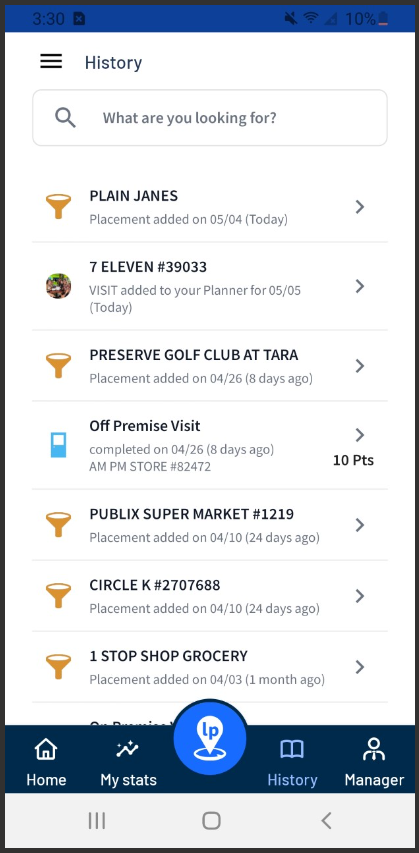
History Item - Detail View
Each logged item listed in the History tab can be clicked to view its details. Most items can be edited and/or deleted.
-
Activities and Tasks
- Can be deleted.
- Fields with a blue pencil/edit logo to the far right can be edited.
- Account, Distributor, contact fields cannot be edited.
- Photo fields can only be viewed, not edited.
-
Placements
- Can be deleted.
- Cannot be edited from the History tab. Go to Blue Pushpin > Placements > tap on the placement > Edit button to make changes.
-
Calendar Items
- Cannot be deleted. Go to Blue Pushpin > Plan > My Calendar to delete a calendar item.
- All fields can be edited except Category Type and Account field.
The Search field at the top of the History list can be used to search the following keywords/numbers:
- Account name
- Account address
- Activity/Task name
- Placements
- By Date - For example, search "10/19" if you're looking for activities, tasks, or placements completed on October 19th. Do not search "October 19."