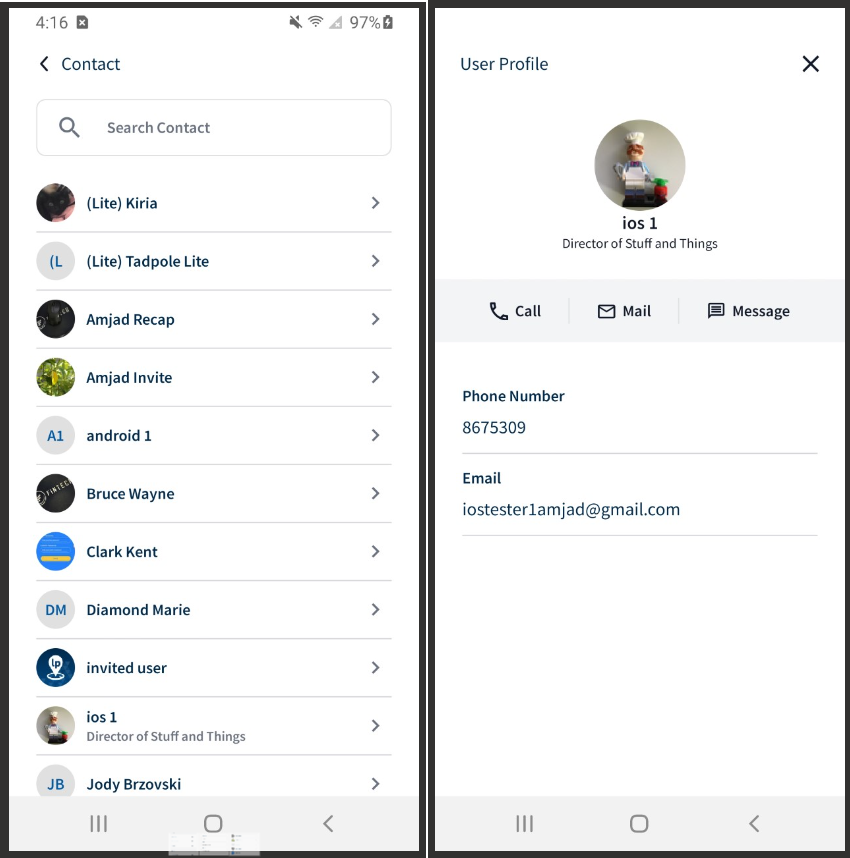The Contacts tab in the mobile Side Menu is a list of your colleagues within your organization. They are sorted in alphabetical order, and you can view or contact them from this list. Tapping into a contact will show the following fields that pulls from their personal Side Menu > Profile page. If the field isn't visible, that means your colleague hasn't filled in that optional field.
- Profile Pic
- Name
- Title
- Phone Number
- Email address
- About Me (bio)
After tapping into a contact, you'll also see 3 action buttons beneath the contact's profile pic:
- Call - Tap this button to call the contact from your device. This button will be grayed out if the contact never added a phone number to their profile.
- Mail - Tap this button to send an email to the contact. This button will never be grayed out since all Lilypad users use their email address to login to Lilypad.
- Message - Tap this button to send the contact a text message. This button will be grayed out if the contact never added a phone number to their profile.