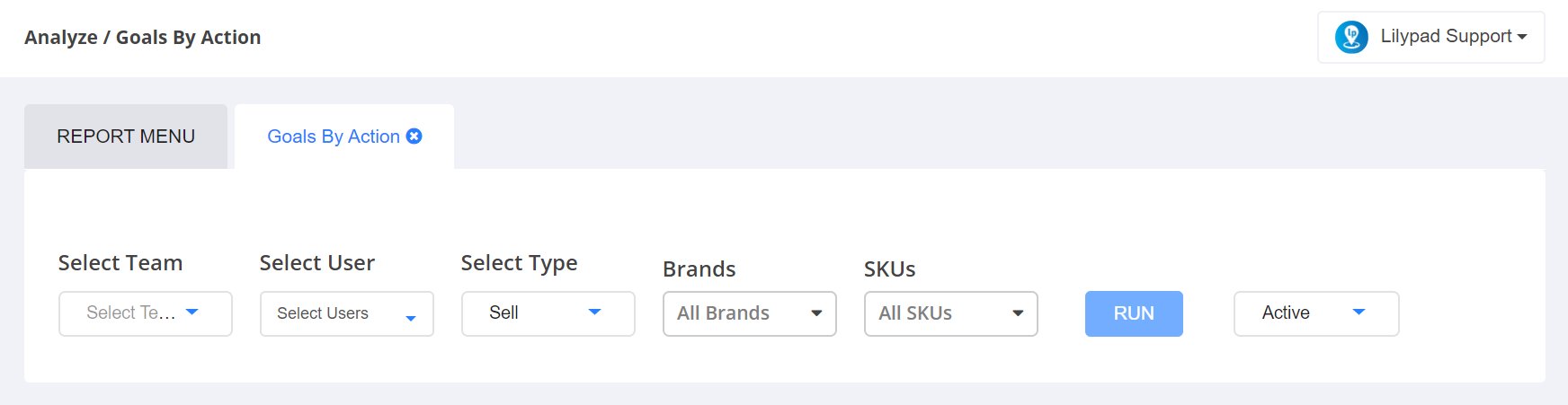
Goals by Action is useful to see metrics for a particular goal's progress. For sales based goals, Users can view progress for goals set against specific brands and/or SKUs. For accomplishment based goals, Users are able to view progress for goals set against a specific Activity or Task.
- Choose the team(s) to include in this report.
- Choose the rep(s) to include.
- Choose the goal type – either sales based (Sell) or accomplishment based (Accomplish).
-
Sales Based:
- Choose the Brand(s).
- Choose the SKU(s).
- Indicate if this is for Active or Archived goals.
- Click 'Run'.
- Tables will populate below the drop downs for each goal that applies to the brands/SKUs selected. The tables are:
- Goal Name.
- Goal Description.
- Goal Duration.
- The name(s) of each rep the goal is assigned to.
- The periods for which the goal has been tracking.
- A progress bar that shows how close the rep is to achieving their goal for each period.
- The total target value for the goal for each period.
-
Accomplishment Based:
- Choose whether this goal emphasizes a Category, Activity or Task.
- Depending on that choice, the drop down to the right will change. Specify in that drop down which Category, Activity or Task sub-item will populate.
- Select in the last drop down, if this is for an active or archived goal.
- Click “Run”.
- Tables will populate below those choices for each goal that applies to the Activities or Tasks selected. The Category choice only allows one Category sub-item to be chosen.
- These tables will outline the following information:
- Header - Goal Name - Goal Description - Goal Duration.
- Below the Header - the name(s) of each user the goal is assigned to.
- The periods for which the goal has been tracking.
- A progress bar that shows how close the rep is to achieving their goal for each period.
- The total target value for the goal for each period.
-
Sales Based: