The Media sidebar allows a manager or rep to view any images or media uploaded by users. This feature is great for gathering marketing and promotional material, as well as chain branding initiatives. What better way to convince a location or chain of your potential positive impact than showing them media of past successes.
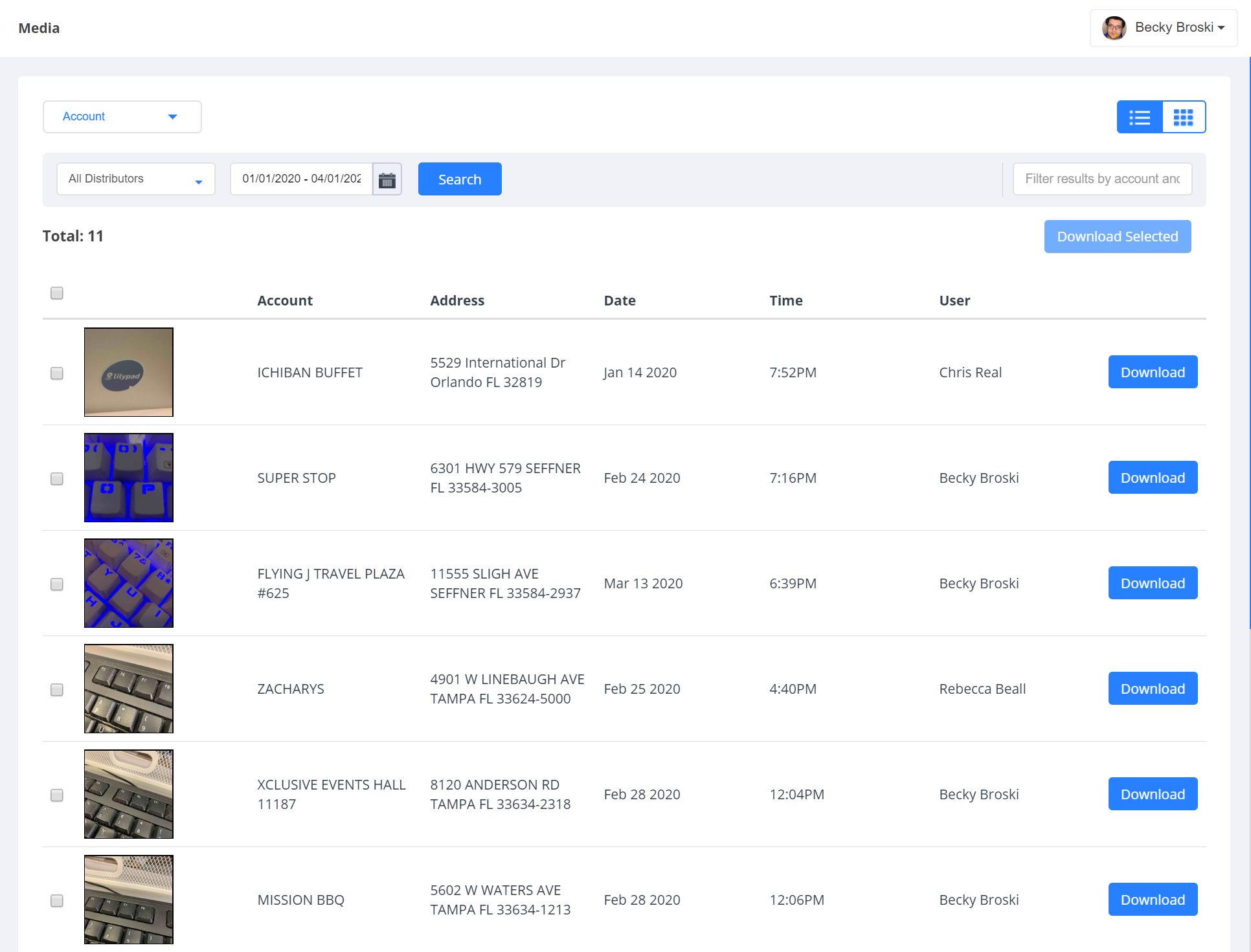
There are 4 ways to filter the media: by location in Lilypad (Account level, Activity or Social dropdown), Distributors, Date Range, and by account name (search bar on right side of screen).
The view can also be toggled by list view or grid/image view.
All media content located here is downloadable. Click on the checkbox next to the media to download and the 'Download Selected' button will become available near the top right of the screen.