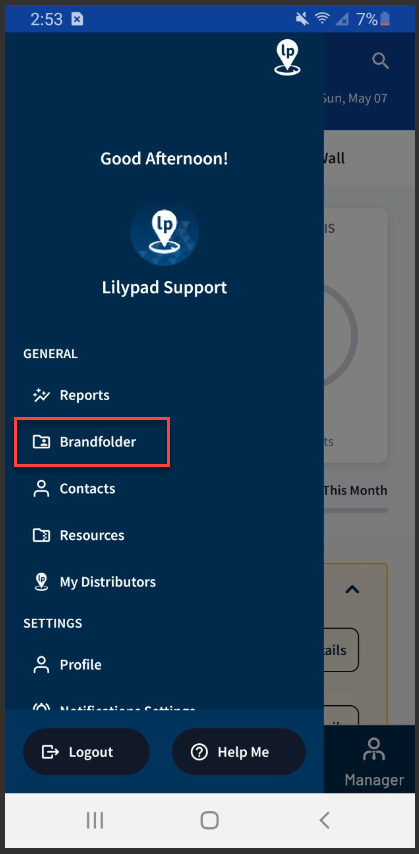The Brandfolder tab in the side men of the mobile app functions similar to the Resources tab in terms of allowing access to your organization's collections and digital assets.
The Brandfolder tab is a link and tapping it will navigate the user outside of Lilypad to your organization’s Brandfolder collections and digital assets. This will contain specific graphics and information as related to Brandfolder. Your organization's Brandfolder website (outside of Lilypad) is a site created by your organization and is not supported by Lilypad or Fintech. Lilypad simply creates the integration and adds the Brandfolder tab to your mobile Side Menu.
**NOTE: This feature is only available if your organization has a Brandfolder integration with Lilypad. Most organizations will not have a Brandfolder tab. Please ask your manager if you have any questions regarding the Brandfolder, or contact our Client Services team if you would like to request a Brandfolder integration by sending an email to lpsupport@fintech.com