Here are the items completed for this release.
Enhancements (mobile version 3.6.28.204)
Home screen > Today tab > Actions Items box - we've added 3 filters to the Aging Accounts section (LP 91051).
-
Distance in Miles
- This filter defaults to 100-mile radius.
- User has the following options to change the search radius in miles from their current position: 100, 75, 50, 25, 10, 5.
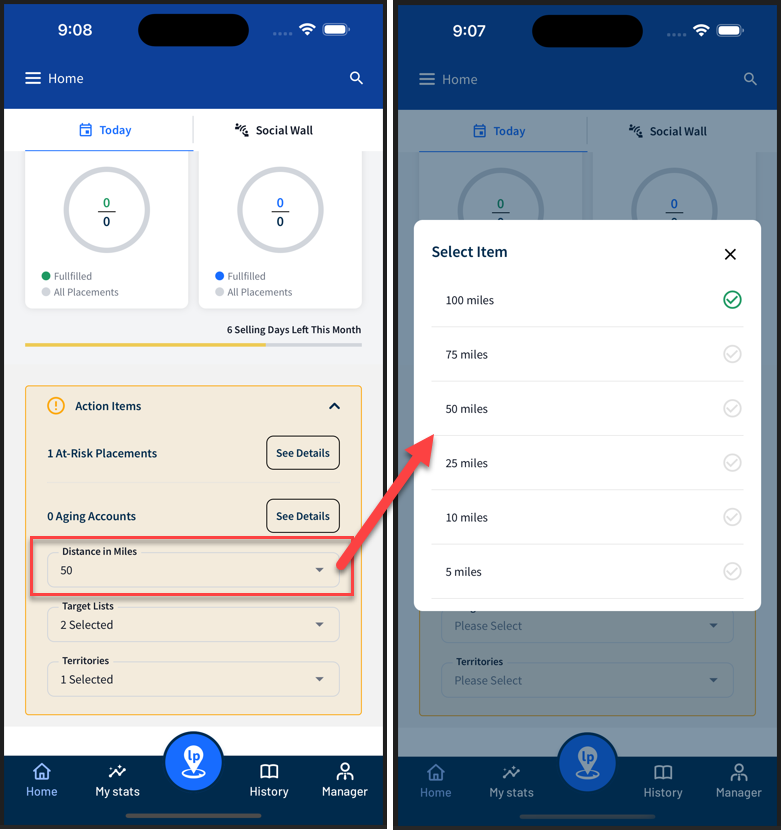
-
Target Lists
- If the user has no Target Lists assigned to them, then the Target Lists filter will be hidden.
- If the user has at least 1 target list assigned to them, then the user can select the list. In other words, the user is not required to select a target list.
- If the user has several target lists assigned to them, they will be sorted alphabetically.
- User can select multiple target lists.
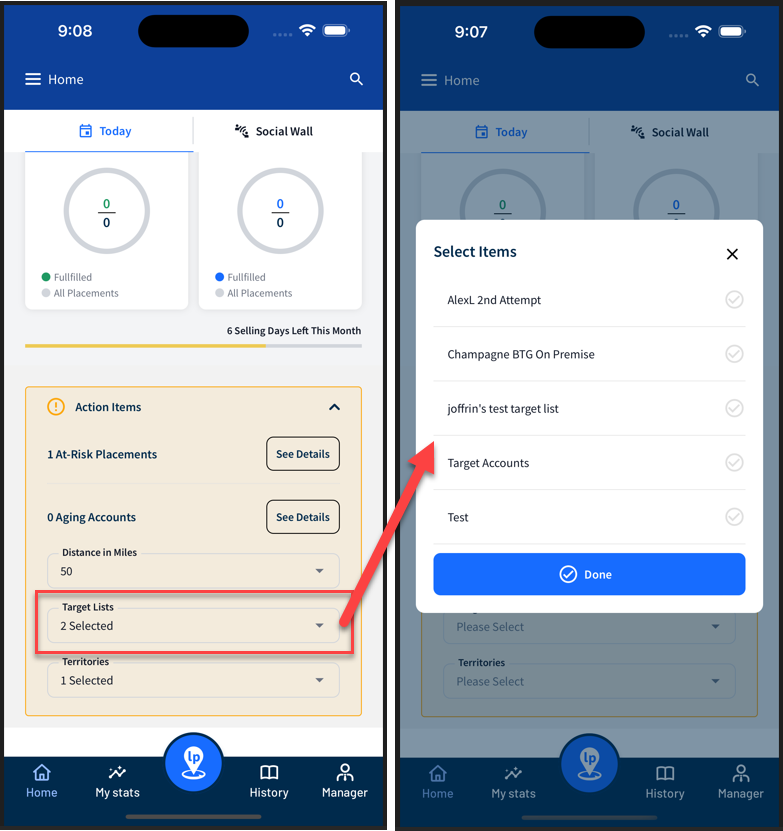
-
Territories
- If the user has no Territories assigned to them, then the Territories filter will be hidden.
- If the user has at least 1 territory assigned to them, then the user can select the territory. User does not have to select a territory.
- If the user has several territories assigned to them, they will be sorted alphabetically.
- User can select multiple territories.
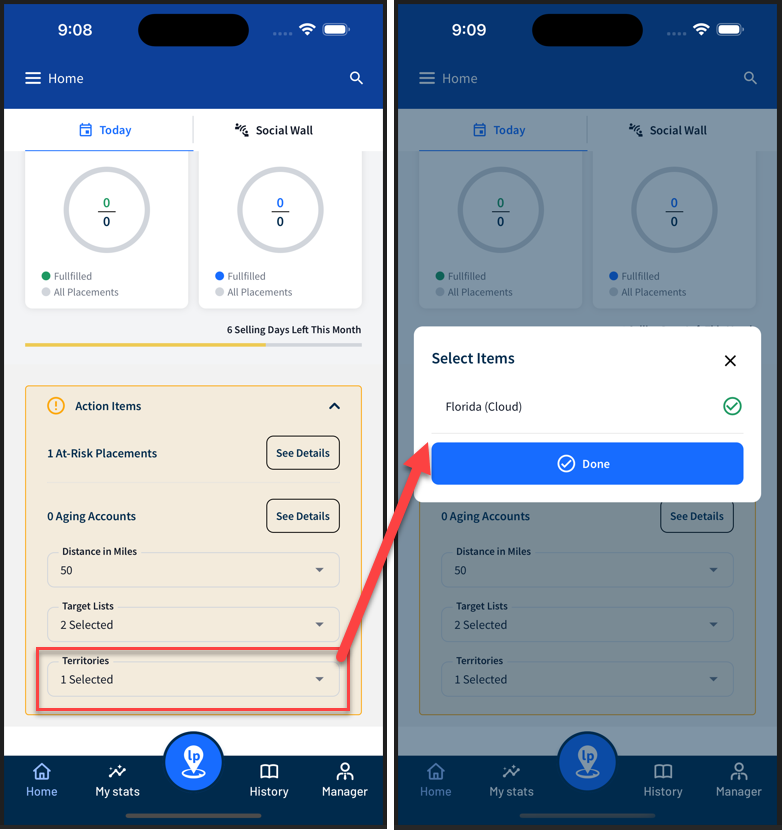
-
Aging Accounts List
- Once the user has selected Aging Accounts filters on the Home > Today screen, they tap the “See Details” button (not the Blue Pushpin at the bottom of the screen) to pull up a list of aging accounts (red pushpins).
- The same filters also exist on the Map Filters screen.
- If the user has no Target Lists or Territories assigned to them, then those filters will be hidden.
- We did not include the “Distance in Miles” filter on this screen since the user can manually zoom in and out on the map to change distance.
- Just like with the filters on the Home > Today screen, the user can also “stack” filters on the Map Filters screen. For example, a user can filter all red account pushpins in a certain target list within 25 miles of their current location.
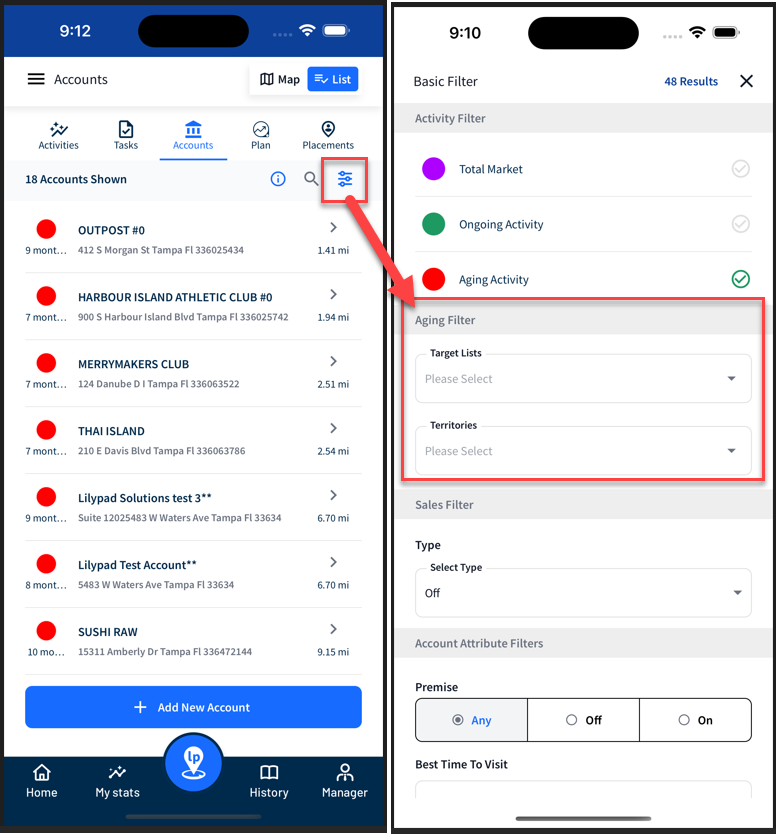
Bug Fixes
- Encompass data ingestion bugs have been resolved (IT 94199, IT 95318, IT 92829, IT 92684).
If you have any questions about this release, please reach out to us from the Lilypad mobile app by going to Side Menu > Help Me or send an email to [email protected].
Thank you!
Your Lilypad Team