Please be advised that the Lilypad Team has improved the attribute functionality. Following the release on Saturday, Aug. 6, custom-build attributes can now be used as filters on the Lilypad mobile app as well as on Lilypad Web.
This is a change from the current functionality, in which the “out-of-the-box” attributes (best time to visit, best day to visit, etc.) could only be used as filters.
Release Summary
Currently, Lilypad provides out-of-the-box account pick list-type of attributes that can be used to filter accounts in Web or Mobile, such as
- Best Time to Visit
- Best Day to Visit
- Distributor Order Day
Managers can also create custom account attributes. On Lilypad Web, pick lists can be used to filter a map- or list-view of accounts.
Release 2.1.1 extends this filtering functionality to the Lilypad mobile app. In the app, users can select one or more attributes on a series of accounts and then filter the map or list to show accounts with those attributes.
The feature will be deployed on Aug. 6.
What is in Release 2.1.1?
Custom attributes are built in the Lilypad Web (Settings >> Attributes)
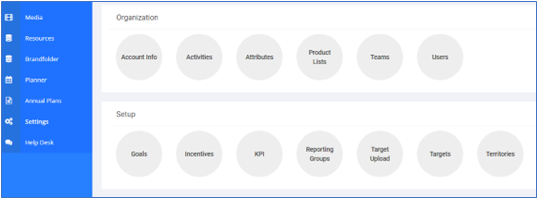
You can create your own Day Pickers or Pick List attribute library (which are used both as filters and within activities or tasks):
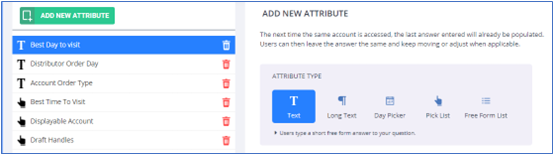
On the mobile Account Screen, your custom picklist attribute can be used to filter items on the map or list.

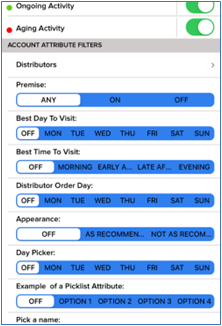
Will I see any changes in mobile or web?
The enhancement is done on Lilypad’s infrastructure, so you will not see any obvious changes to the UI. However, your custom-built pick lists will work the same way in mobile as they do in web.
Questions or issues? Reach out to us at lpsupport@fintech.com.