Here are the items completed for mobile release 3.3.14.143.
Enhancements
- Add New Account. You can now manually create a new account from the following screens in the mobile app:
- Account Search screen when you begin a placement, activity, or task that require an account to be selected.
- Side Menu > Help Me
- Blue Pushpin > Tasks > “Add New Account” task
- Blue Pushpin > Accounts > List View
- Home > Account Search at the top of the screen > All Accounts tab (LP 51787)
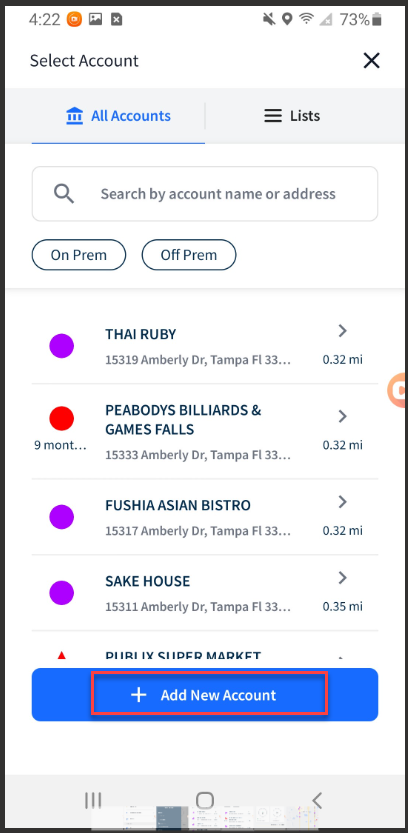
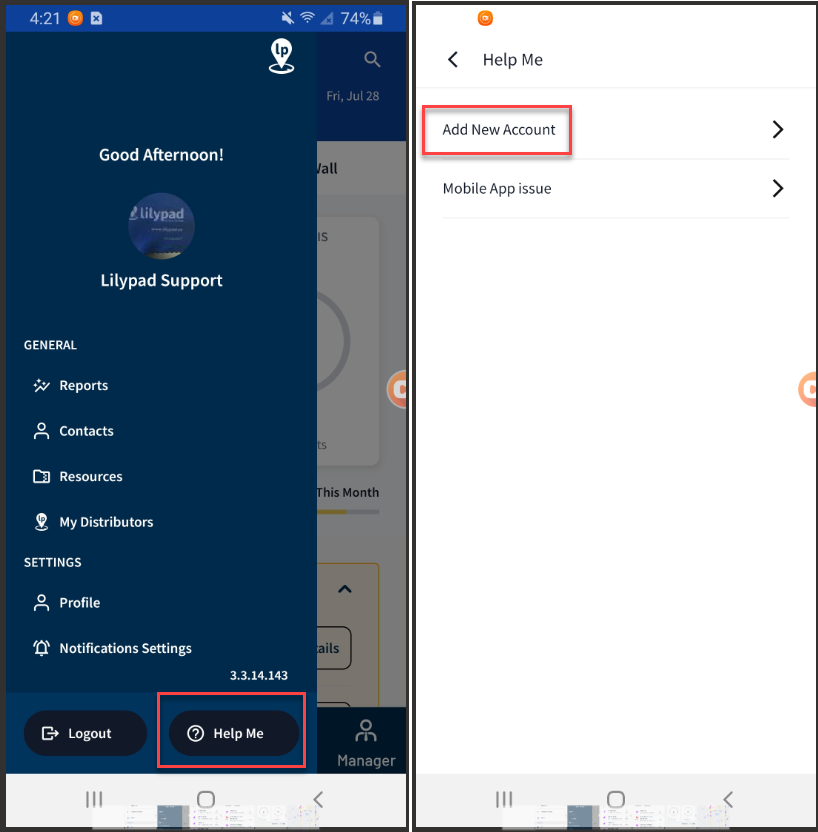
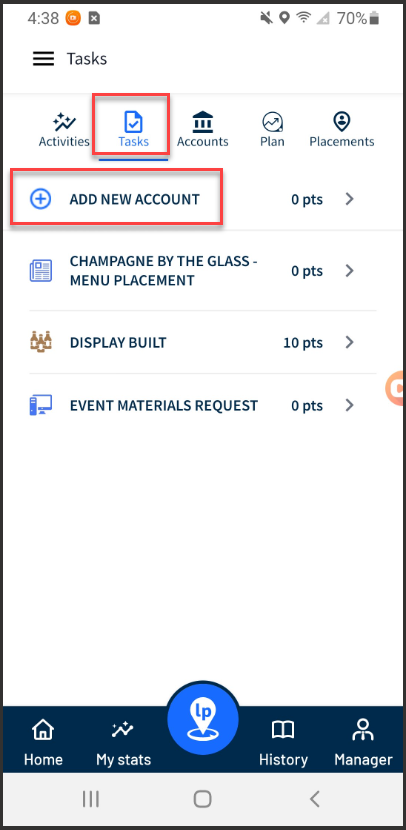
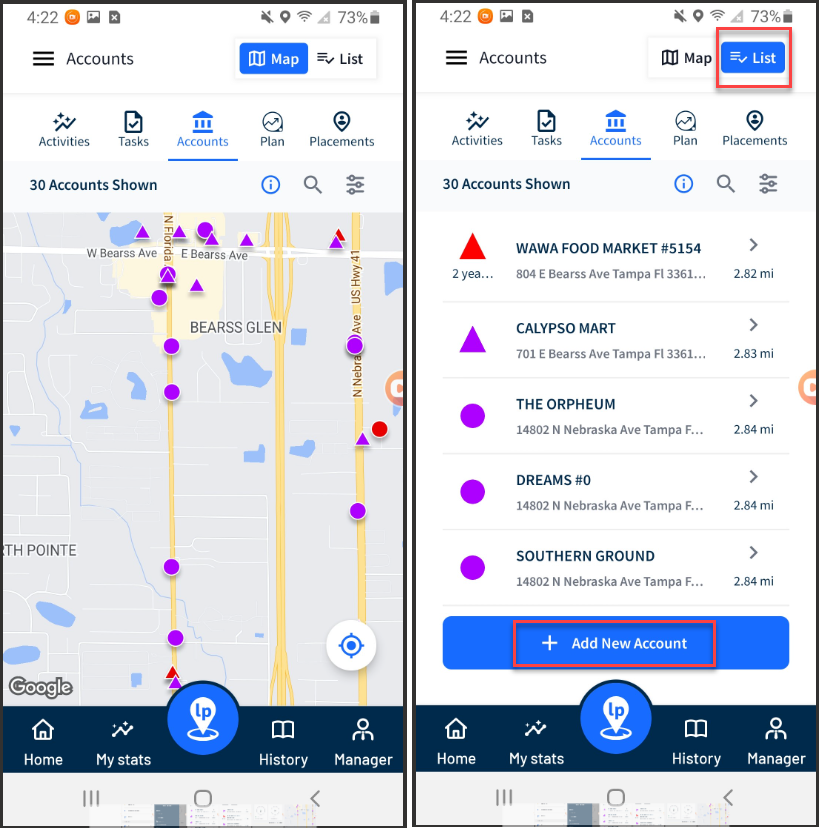
- Mobile version number added to the bottom of the Side Menu (LP 70888).
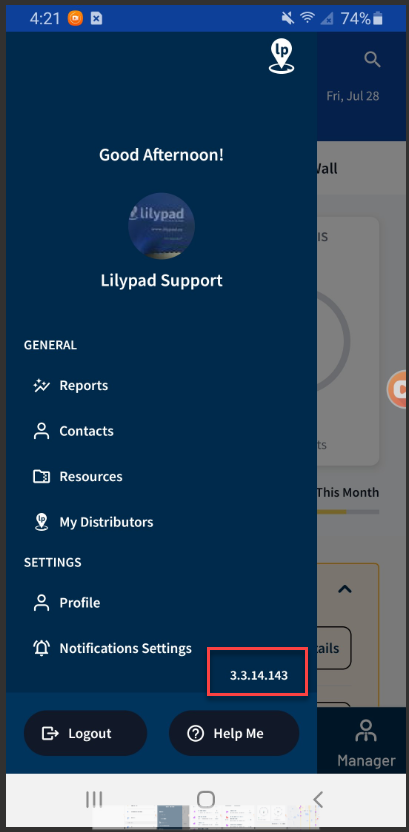
- Activity/Task multi-select questions with 5 or fewer options will now show the options beneath the question instead of opening a pop-up window (LP 71793).
- “Lists” tab added to the Account Search screen at the top of the mobile Home screen so that you have easier access to Target Lists, Potential Placements, Follow Ups, and Distributor Attention notes (LP 74154).
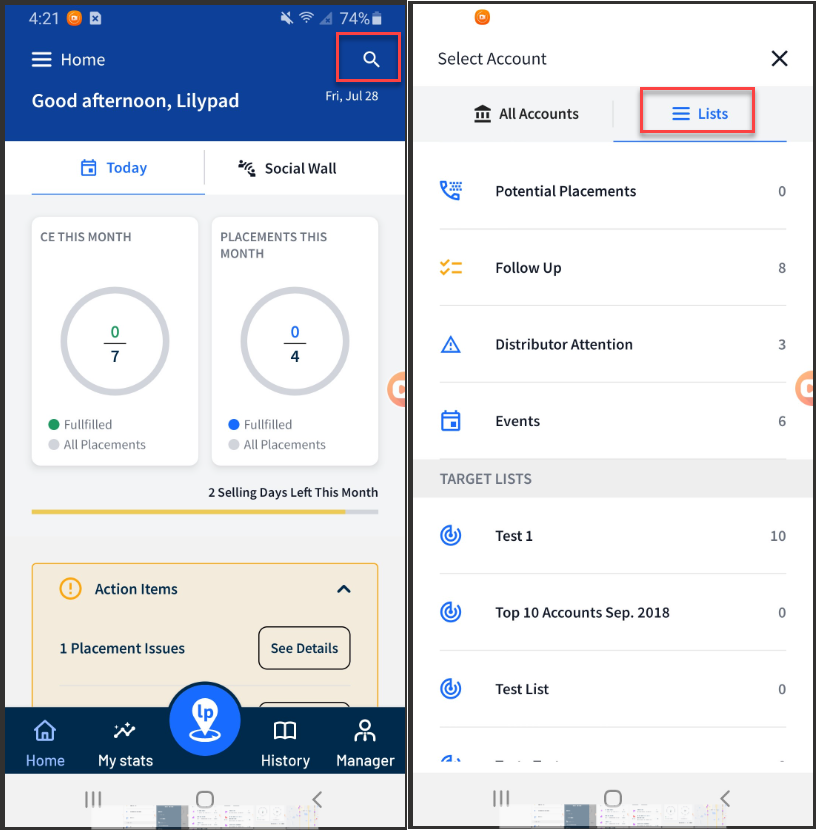
Bug Fixes
- Side Menu > Reports incorrectly threw the error “Report Unable to Send!” (IT 78310)
- Resources setup in the web were missing in the mobile app (IT 79351).
- Number field in activities and tasks wouldn't allow you to add a decimal point (IT 80089).
- Side Menu > My Distributors > choose a distributor > Sales tab wouldn't sort account names in alphabetical order (IT 79360).
If you have any questions about this release, please reach out to us from the Lilypad mobile app by going to Side Menu > Help Me or send an email to lpsupport@fintech.com.
Thank you!
Your Lilypad Team