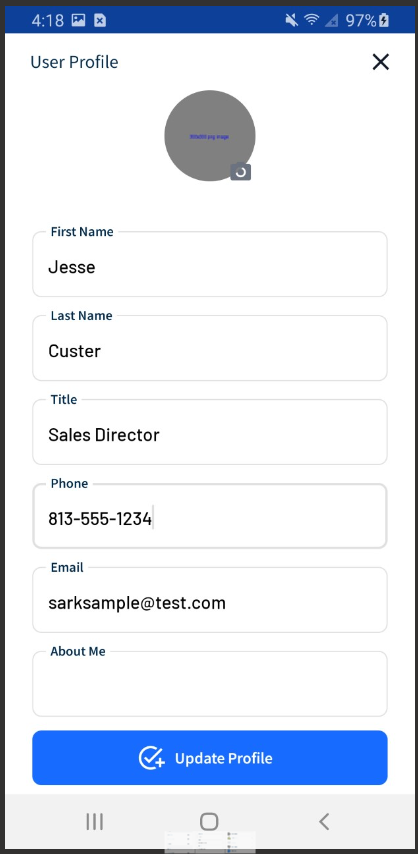The Profile tab found under the mobile Side Menu is your personal user profile page. This screen includes the following fields:
- Profile Pic - Tap here to add or update your profile pic. Once saved, your profile pic can be see by your colleagues throughout Lilypad (examples: Contacts lists and Leaderboards). Also, your profile pic appears at the very top of your mobile Side Menu.
- First Name
- Last Name
- Title - This is an optional field that adds a title beneath your name. This title will also appear in the Contacts list for your colleagues to see.
- Phone - This is an optional field that allows your colleagues to call or send you a text message from the Contacts list.
- Email - This field pulls from your Lilypad user login credentials and cannot be changed or deleted.
- About Me - This is an optional field for you to add a short bio about yourself for your colleagues to see in the Side Menu > Contacts list.